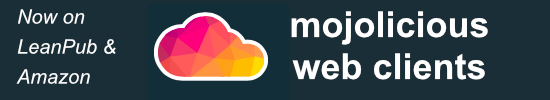So far, my quick tips haven’t been that quick. I’ve gotten mired in the tarpit of tracking down weird behaviors and whatnot. Here’s a truly quick tip. If you have more info on editor syntax highlighting for Perl 6, leave a comment.
If you’re on StackOverflow and you want your code highlighted as Perl 6, use the HTML comment <!-- language-all: lang-perl6 -->. See what Brad Gilbert did with one of my questions. They use Google Prettify, which does a job of the usual Google quality.
David Farrell explains how to activate Perl 6 syntax in his Perltricks article Activating Perl 6 syntax highlighting in Vim. And, he’s also supporting the Kickstarter campaign by offering two more backers the chance to sponsor a Perl 6 article on Perltricks.
See the vim-perl Github project, or the perl6-mode Github project for emacs.
The Atom editor supports Perl 6. It doesn’t seem that helpful though.
The Padre editor does too. It even has a butterfly for its logo.
I started a BBEdit Codeless Language Module, but it’s so deficient it’s hardly worth mentioning.
One of Perl 6’s goals for improvement over Perl 5 was a much easier way to parse the a program without being the language itself. There’s an actual grammar.
If you know of more stuff, leave a comment.